English 

T: +86-180-0799-3137
E: info@refinecolor.com
E: info@refinecolor.com
9F, Building 25, Tian 'an Shenchuanggu, Fenggang Town, Dongguan 523703, China

Views: 0 Author: Refinecolor-Eason Publish Time: 2025-10-29 Origin: Site
The yard sign market is a high-pressure environment ruled by speed, cost, and durability. For decades, the choice was a trade-off: screen printing offered durability but carried high setup costs, making small batches unprofitable. Solvent-based printing was cheaper for short runs but introduced a significant bottleneck—drying time. This guide explores how UV printing doesn't just compete with these methods; it fundamentally changes the business model, creating a strategic tool that actually boosts your bottom line significantly — for example, we once upgraded a basic text-only order to a full-color custom job, and the profit tripled right away from both "fast-turnaround" and "high-customization" orders.

The primary operational advantage of UV printing is instant curing.1 The moment the UV LED lamp passes over the ink, it is 100% cured and bonded to the substrate. This means zero drying time. A sign is finished the instant it leaves the printer, ready for immediate packing and shipping. This capability is a game-changer for fulfilling "needed-tomorrow" orders from realtors or event planners, optimizing your cash flow and production scheduling.
UV printing provides true operational resilience.2 While competitors are constrained by shortages of standard corrugated plastic, a UV flatbed allows you to pivot instantly. You are no longer dependent on a single material supplier. You can confidently offer clients premium alternatives like acrylic, PVC foam board, styrene, or even aluminum composite panels (like DiBond), turning a supply chain problem into a high-margin opportunity.
UV printing is an upselling engine.3 Traditional single-color vinyl or screen-printed signs are low-margin commodities. UV printing allows you to effortlessly produce vibrant, full-color photographic images, complex gradients, and detailed logos.4 This is how you transform a $5 "text-on-white" order into a $15 "premium custom" order, drastically increasing the average value of each job.
Success in UV printing begins before you ever press "print." Proper artwork setup is critical for efficiency and quality.5
Layout&Gang-Nesting: For standard 18"x24" signs on a 4'x8' (122x244 cm) sheet, you can "gang" or "nest" 8 signs per sheet (4 across, 2 down). Setting up your art file to this master layout saves immense time in the RIP stage.
Bleed and Cut Paths: Always include a 0.25-inch (6mm) bleed on all sides if the color extends to the edge. If the signs will be contour-cut, place your vector cut path on a separate, named layer (e.g., "CutContour") so the RIP software can identify it.
Color Mode: All artwork should be set to CMYK. Submitting RGB files can lead to unexpected color shifts when the RIP software performs the conversion.6
While design software like Adobe Illustrator or CorelDRAW is where the creative process begins, the production core is the Raster Image Processor (RIP) software. After 12+ years in this business, I think RIP software matters more than design tools. A lot of newbies struggle because they don’t optimize their RIP — not only do they waste ink, but the colors are also off. Newcomers focus on Illustrator; veterans master their RIP (like Riprint). Why? The RIP software translates your design file for the printer.7 It controls the crucial elements: ink channel management (especially for white and varnish), ink volume (dot size and density), and print queuing.8 A well-profiled RIP setup can save you up to 20% on ink consumption while ensuring perfect color accuracy job after job.
What's the most common color mistake when printing on standard corrugated plastic? Ignoring 'light transmission.' If you print only a CMYK layer, the sign will look washed-out and dull when backlit by the sun. The professional solution is to lay down a 'white ink flood' under the CMYK layer. The white ink base coat — don’t skip it! A client once cut corners to save time, and the sign faded right away in the sun. The rework ended up costing them more,While this adds a small ink cost, the return is immediate: you gain vibrant color saturation and a premium, opaque finish that your competitors (who skip this step) simply cannot match.
Understanding the workflow is key to efficiency. Here is the professional process for how to print yard signs with a UV printer, from a blank sheet to a finished product.
This single step is where 90% of operators cut corners, and it's the root cause of 90% of print failures like poor ink adhesion and pinholes. Corrugated boards generate significant static electricity and collect dust during transport.
Remove Static: Use an ionizer bar or a dedicated anti-static brush to neutralize the charge on the board's surface.
Clean the Surface: Wipe every board with a lint-free cloth lightly dampened with 99% isopropyl alcohol (IPA). Do not use 75% alcohol; the water content will interfere with ink adhesion. This step is non-negotiable for professional results.

Tip 1: Master the Jig. Don't try to align signs one-by-one by eye. Spend 30 minutes creating a registration "jig" from scrap acrylic or PVC, fixed to your printer bed. This jig allows you to drop blank signs into a perfect position every time, saving hours of alignment labor and thousands in misprinted-and-scrapped boards over the year.
Tip 2: Use an Anti-Collision System. Corrugated sheets are notorious for "tilting" or "warping" from heat or humidity. Always tape down the corners of the board before printing. More importantly, only invest in a printer equipped with anti-collision sensors. These sensors will stop the carriage before a warped board strikes the printhead, saving you from a multi-thousand-dollar repair.
Selecting the right printer is a long-term investment. Instead of being distracted by a long list of features, focus on the three parameters that directly impact yard sign production.
Bed Size: If you’re adding yard signs as a new service or catering to small-batch orders (e.g., 10–50 signs per job), an A3+ UV flatbed printer is the perfect starting point. It’s compact, cost-effective, and handles common yard sign sizes (18"x24", 24"x36") with ease—no need for oversized equipment when you’re building your client base. Prioritize models with a reliable white ink circulation system (such as those equipped with Epson XP600 heads) to cut down on maintenance headaches and ink waste, which is crucial for new businesses watching their bottom line.
Printhead Configuration:For dedicated sign shops aiming to crank out 80+ boards daily (especially standard 18"x24" or 24"x36" yard signs), step up to a 6090cm (60x90cm) UV flatbed printer. This size hits the sweet spot for high-volume efficiency: you can nest 6–8 standard 18"x24" signs per sheet (3 across, 2 down) without wasting material, and it’s far more manageable than bulky 4'x8' machines. The real bottleneck here will be material loading/unloading, not print speed—so look for key features like registration pins (for quick alignment) and a powerful multi-zone vacuum table (to keep corrugated plastic flat during printing). Industrial-grade printheads (like Ricoh G5/G6) are a must here to keep up with daily throughput without compromising on color consistency
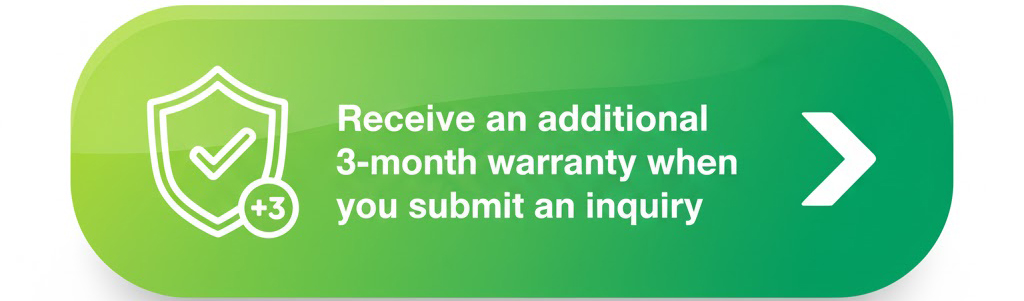
Vacuum Table:Don't sleep on hybrid UV DTFprinters in the A3+ to 6090cm range—they’re a game-changer for versatile sign shops. These belt-driven systems handle both rigid substrates (Coroplast, PVC foam board, styrene) for yard signs and flexible media (banner vinyl, mesh) for complementary products like event banners or real estate flyers. This means you can serve a wider range of customer needs with one machine: a client ordering yard signs might also need matching banners, and you won’t have to turn down that extra business. It’s a smart way to maximize your equipment investment and stand out from competitors limited to rigid-only printing.
Choosing the right printer boils down to a realistic assessment of your business plan.
Entry-Level (Starting Out):If you’re adding yard signs as a new service or catering to small-batch orders (e.g., 10–50 signs per job), an A3+ UV flatbed printer is the perfect starting point. It’s compact, cost-effective, and handles common yard sign sizes (18"x24", 24"x36") with ease—no need for oversized equipment when you’re building your client base. Prioritize models with a reliable white ink circulation system (such as those equipped with Epson XP600 heads) to cut down on maintenance headaches and ink waste, which is crucial for new businesses watching their bottom line.
High-Volume Production: For dedicated sign shops aiming to crank out 80+ boards daily (especially standard 18"x24" or 24"x36" yard signs), step up to a 6090cm (60x90cm) UV flatbed printer. This size hits the sweet spot for high-volume efficiency: you can nest 6–8 standard 18"x24" signs per sheet (3 across, 2 down) without wasting material, and it’s far more manageable than bulky 4'x8' machines. The real bottleneck here will be material loading/unloading, not print speed—so look for key features like registration pins (for quick alignment) and a powerful multi-zone vacuum table (to keep corrugated plastic flat during printing). Industrial-grade printheads (like Ricoh G5/G6) are a must here to keep up with daily throughput without compromising on color consistency.
The Hybrid Option: Don’t sleep on hybrid UV DTF printers in the A3+ to 6090cm range—they’re a game-changer for versatile sign shops. These belt-driven systems handle both rigid substrates (Coroplast, PVC foam board, styrene) for yard signs and flexible media (banner vinyl, mesh) for complementary products like event banners or real estate flyers. This means you can serve a wider range of customer needs with one machine: a client ordering yard signs might also need matching banners, and you won’t have to turn down that extra business. It’s a smart way to maximize your equipment investment and stand out from competitors limited to rigid-only printing.
A UV printer's flexibility is its greatest asset. While corrugated plastic is the standard, high-margin jobs often come from other materials.

Coroplast / Corrugated Plastic:
This is the industry workhorse. It's cheap, lightweight, and weather-resistant. Insider Tip: Coroplast has "flutes" or hollow grooves.10 Always print perpendicular to the direction of the flutes. If you print parallel to them, ink can settle unevenly along the groove edges, creating visible, fine streaks in the final print.
Metal / Aluminum Composite / DiBond:
This is a high-profit product for permanent or premium real estate signage. However, UV ink has naturally poor adhesion on non-porous, smooth metal. Critical Risk: You must use an adhesion promoter or primer. Any salesperson who claims their ink "prints on anything without a primer" is being irresponsible. The correct process is to wipe the metal with a dedicated primer before printing.11 This ensures the print will not peel or scratch off and will last for 3+ years outdoors.
Wood / Plywood:
Excellent for rustic, high-end "boutique" signs. Wood's primary challenge is its porosity—it soaks up ink like a sponge, making colors appear dull. Solution: Print the job in two passes. The first pass is a white ink "fill" layer to seal the wood pores. The second pass prints the CMYK color layer on top of the white. This technique makes the colors pop and preserves the wood grain texture.
Your UV printer can do more than just lay down flat color.12 Using its special ink channels (white and varnish) is how you create products that are impossible to replicate with traditional methods.
Don't treat varnish as just a "shiny" top coat.
Function 1: Functional Durability. Applying a thin "flood coat" of varnish over the entire sign can increase its outdoor scratch resistance and UV protection by an additional 6-12 months. This is a chargeable upgrade you can offer to clients like construction sites, which require maximum durability.
Function 2: Creating Tactile Value. Use "layered varnish" or "layered white ink" to build up a 3D, embossed effect on logos or key text. This gives an ordinary sign a "tactile quality" that clients can see and feel, immediately elevating its perceived value and moving it far beyond a price-driven commodity.
A UV printer isn't just a production tool; it's a business-generating engine. Success lies in how you position its unique capabilities in the market.
Stop Competing on Price. Abandon the "low-price, high-volume" race to the bottom. There will always be a competitor willing to make less money than you. Your UV printer is a weapon of customization and speed.
Target Time-Sensitive Clients. Your ideal customers are real estate agents, event planning companies, and construction contractors. They don't care if a sign is $10 or $12; they care if they can get it tomorrow. The "instant-curing" nature of UV printing is your single greatest bargaining chip. Sell "speed-to-market."
Sell Solutions, Not Signs. Your customer isn't buying a plastic sheet; they are "selling a house" or "launching an event." Use your printer to sell a complete solution. A realtor's package shouldn't just be the sign; it should be the "sign + matching custom flyer + window perf with the same branding." Your UV printer can produce all of these, making you a one-stop-shop and an indispensable partner.
Author: Eason Li — Senior Application Engineer at Refinecolor Technology Co., Ltd.

Experience: 12+ years in UV printing system integration and ink material optimization.
Past Projects: Led over 200 successful installations of raised UV and 3D embossed printing machines for packaging, signage, and art reproduction applications across Europe and Asia.
content is empty!
content is empty!